How do change the settings on the bike to allow it to go 28mph?
Adjustments can vary based on the Model you have. After identifying the last 4 numbers on the back of the LCD screen, we will provide you with the specific code. For instance, to modify settings on your Model A bike and enable a speed of 28mph, please proceed as follows:
Identify the last 4 numbers on the back of the LCD screen.
We will provide you with the corresponding code.
Press and hold the up and down buttons simultaneously until the screen displays.
Navigate to the "Class" menu by pressing the down button.
Select "Class" and enter the provided password when prompted.
Press "Enter" to confirm the password.
For older versions of our display and without the upgraded technology please try the following:
Turn off your bike.
Turn it on again.
Hold both the up and down arrows at the same time.
Use the arrows to navigate to the top setting and set it to 45.
Ensure you are using pedal assist on level 5 to achieve the top speed.
Please note, the bike cannot have a throttle if you set the pedal assist to 28 mph. If you go past 45 km/h (28mph) this will void your warranty. If you encounter any issues, consult the user manual or contact customer support for assistance. If, after these steps, the screen remains unchanged, we recommend reaching out to our customer service team for further assistance. You can contact them at 949-264-4080, and they will be more than happy to assist you with the necessary adjustments. Thank you for choosing our product, and we appreciate your understanding.