How do I upgrade the speed from 20 mph to 28 mph on my bike?
To upgrade the speed of your EBC bike from 20 mph to 28 mph, follow these steps:
1. Turn Off the Bike: Ensure your bike is turned off.
2. Turn On the Bike: Turn the bike back on.
3. Access Speed Settings: Hold both the up and down arrows on your display screen at the same time.
4. Adjust the Speed: Use the arrows to navigate to the top setting for pedal assist speed.
5. Set to 45: Tap the power button to select the setting, then use the arrows to set the number to 45 for the top speed of 28 mph.
6. Pedal Assist Level: Ensure you are using pedal assist level 5 to achieve the upgraded speed.
Note: If your bike is equipped with a throttle, it cannot be legally set to 28 mph. Adjusting the speed settings will not void your warranty. If you go past 45 km/h (28mph) this will void your warranty. If you encounter any issues, please contact our customer support team for further assistance.